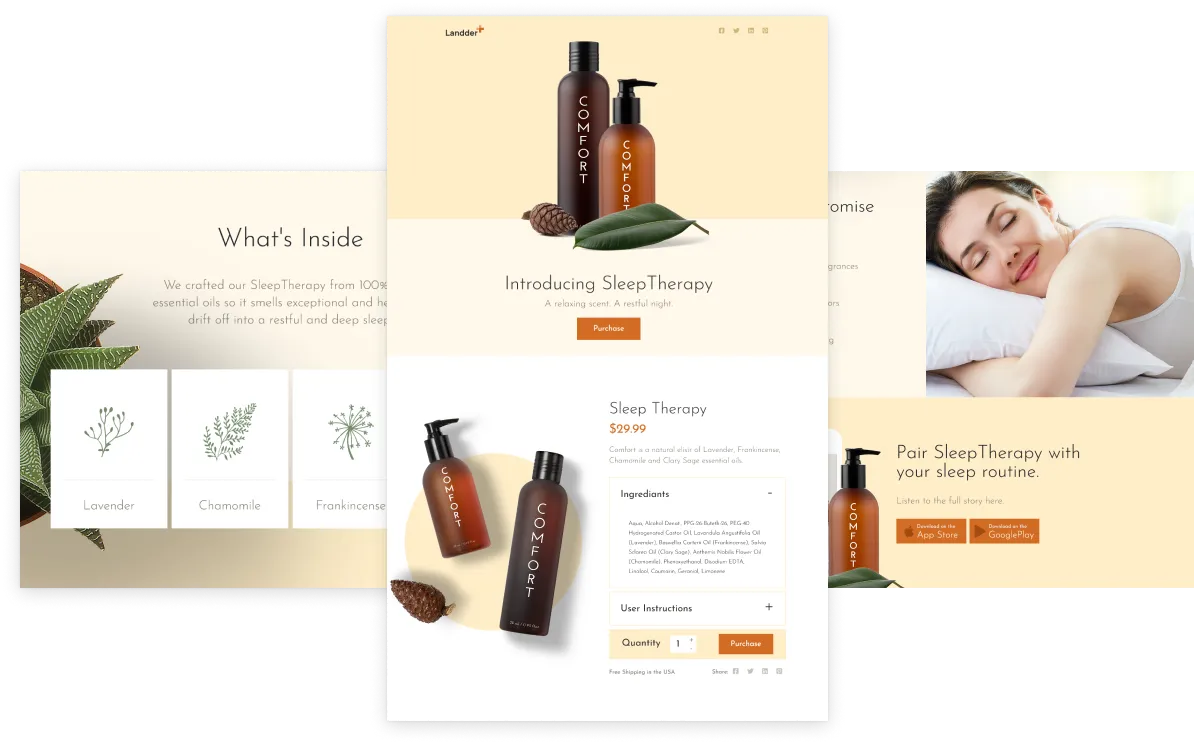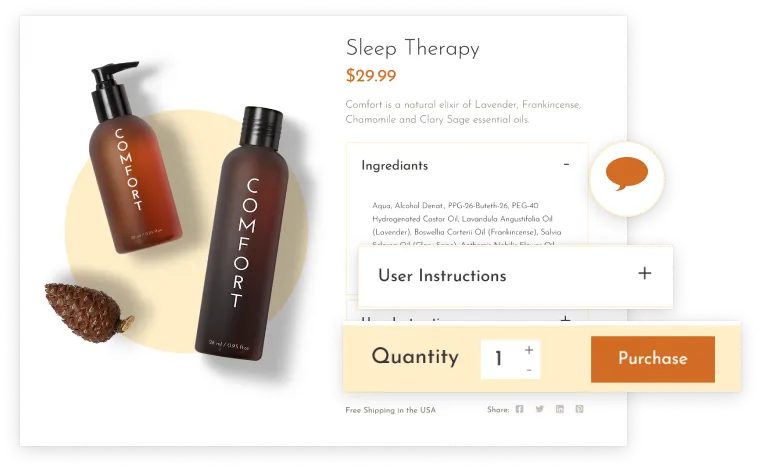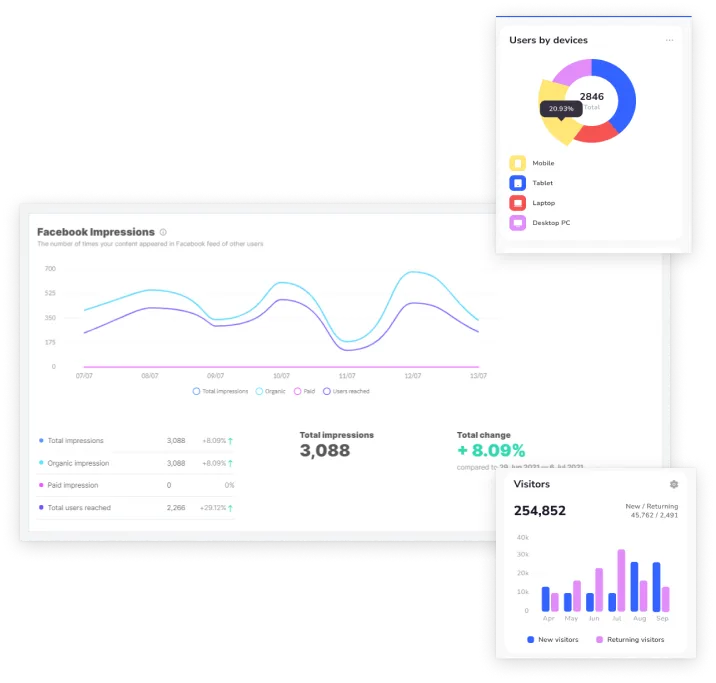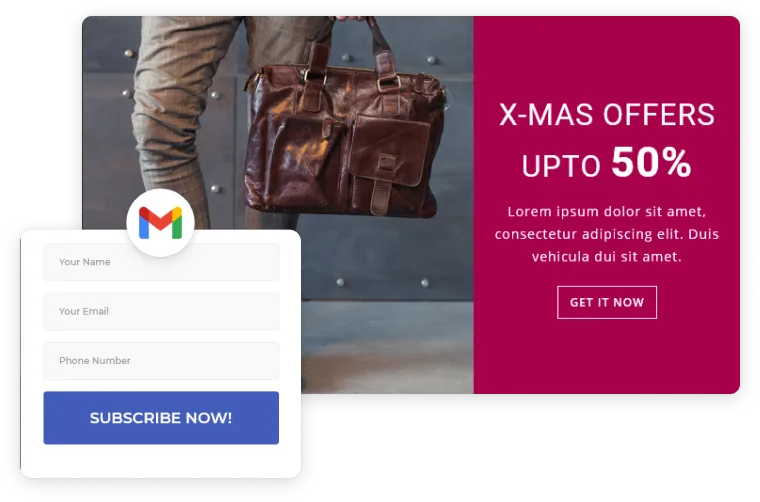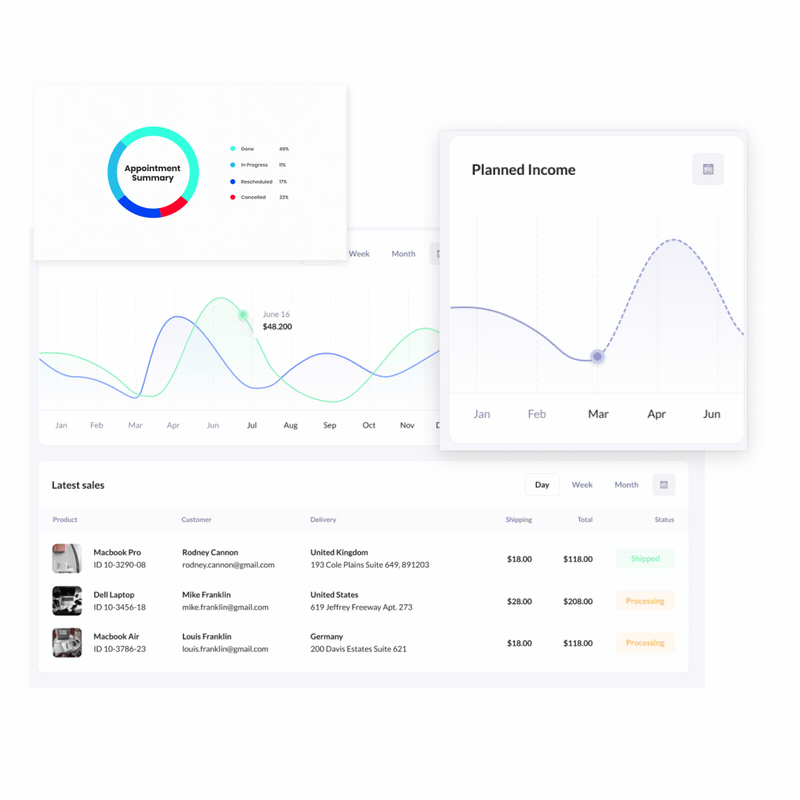Sell More and Do Less,
Spent enough time fantasizing about creating stunning websites?
Start building with the perfect solution for individuals and businesses
without hiring a developer.
Access to easy to use widget
Our Powerful & Intuitive Website Builder allows you to create and launch your own eCommerce business in a matter of minutes with a simple set-up process.
Detailed Analytics
Create websites that are tailored to your exact requirements. You will appreciate our simple online builder, which allows you to quickly and easily develop and administer a website for yourself or brand. Set up a personal portfolio website, a blog page to share with your friends, or an online catalog of your favorite things to do.
Better still, Bree ensures that it looks fantastic and operates properly on all devices and over any connection.
Connect with Potential Customers
Create websites that are tailored to your exact requirements. You will appreciate our simple online builder, which allows you to quickly and easily develop and administer a website for yourself or brand. Set up a personal portfolio website, a blog page to share with your friends, or an online catalog of your favorite things to do.
Better still, Bree ensures that it looks fantastic and operates properly on all devices and over any connection.
Customer Resource Management
Our Powerful & Intuitive Website Builder allows you to create and launch your own eCommerce business in a matter of minutes with a simple set-up process.
Have a Question?
Look Here...
Frequently Asked Questions
Why do I need a Kickstart Meeting?
A kickstart meeting is where we will introduce you to your new team and introduce the team to your project. This is where you get to brief the team on your project and the team get to ask questions.
Where will my project be managed?
Your project will be managed within our digital workspace, which you can find within your dashboard.
How do I get access to my project workspace?
After signing up, you will receive an email invite to your project workspace, accept the invite by clicking on the invitation link, set a password and login into your workspace.
How can I add my team members to my workspace?
To add your team member to your project workspace:
1. Go to your dashboard
2. Click on projects (on the left corner of your screen)
3. Select which project you want to add your team member
4. Click on "Members" and
5. Click "Add member"
What is a Playbook?
Playbooks are services that provide digital solutions for your Marketing & Tech goals. They provide a positive outcome that gives your brand the visibility it deserves and brings your ideas to life. Each playbook is tailored to your needs to achieve either of these two goals: Marketing goals or Tech goals.
How can I purchase a Playbook?
1. Visit hub.tedbree.com and click on Playbooks on the homepage. This will take you to a page where you can find all playbooks.
2. Select your desired playbook/ playbooks
3. Click on ADD TO CART.
4.Tap the cart icon on the right side of the homepage.
5. Confirm your order and click on Proceed to checkout.
6. After checking out, you will be asked to fill in your information, enter your information then click Continue.
7. The next page will be the Billing page, where you will have to select a payment option and input your card details.
8. Proceed by clicking Complete Order
9. Congratulations, you have successfully purchased a playbook
Madewithbree is all you need to create your online business
Lorem ipsum dolor sit amet, consectetuer adipiscing elit, sed diam nonummy nibh euismod tincidunt ut laoreet dolore magna aliquam erat volutpat.